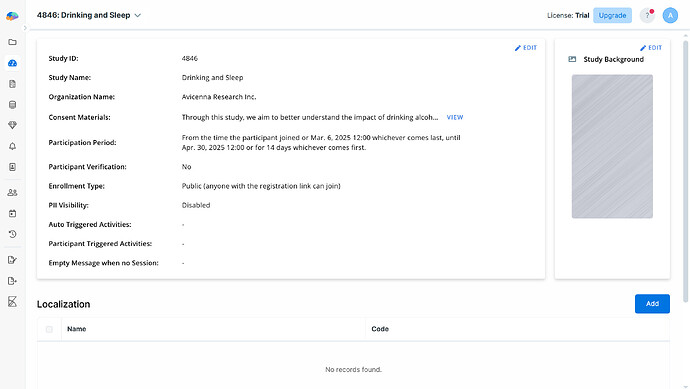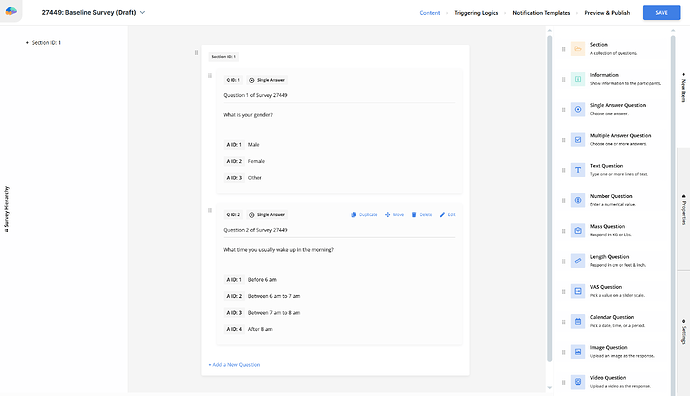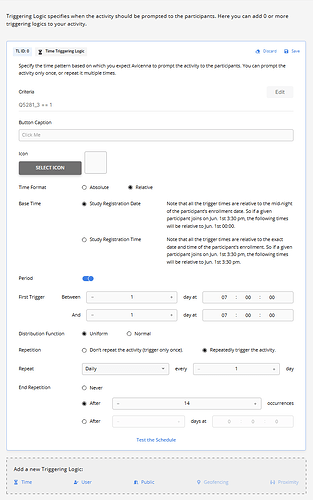You can design personalized surveys where each participant receives different surveys, survey schedules, or questions based on their responses by using criteria and triggering logics. This guide shows you how to set up a personalized experience sampling study based on participants’ preferred timing.
The Situation
You want to conduct a 14-day study on the impact of alcoholic beverage consumption on sleep quality, with a morning survey sent approximately one hour after each participant’s reported wake-up time.
What to Do?
-
Create a new study (e.g., “Drinking and Sleep”).
-
Create the Baseline Survey.
-
Add your baseline questions:
-
Gender question
-
Usual wake-up time question with answer options:
-
Before 6 am
-
Between 6 am and 7 am
-
Between 7 am and 8 am
-
After 8 am
-
-
-
Important: Make a note of the Survey ID and Question ID, as you’ll need them for configuring the criteria.
- Create the Experience Sampling Survey with Personalized Timing
-
Create a new survey for daily morning check-ins.
-
Add your experience sampling questions to the survey.
-
Remove the default “User Triggered” logic.
-
Add four separate Time Triggering Logics, one for each wake-up time group:
-
For participants who wake before 6 am:
-
Base Time: Study Registration Date
-
First trigger: Day 1 at 07:00:00
-
Repeat: every 1 day, end after 14 occurrences
-
Use the following criteria:
Q5281_3 == 1
-
-
For participants who wake between 6-7 am:
-
Base Time: Study Registration Date
-
First trigger: Day 1 at 08:00:00
-
Repeat: every 1 day, end after 14 occurrences
-
Criteria:
Q5281_3 == 2
-
-
For participants who wake between 7-8 am:
-
Base Time: Study Registration Date
-
First trigger: Day 1 at 09:00:00
-
Repeat: every 1 day, end after 14 occurrences
-
Criteria:
Q5281_3 == 3
-
-
For participants who wake after 8 am:
-
Base Time: Study Registration Date
-
First trigger: Day 1 at 09:00:00
-
Repeat: every 1 day, end after 14 occurrences
-
Criteria:
Q5281_3 == 4
-
-
-
Save and publish the survey.
- Test Your Setup.
-
Enroll as test participants with different wake-up time preferences.
-
Go to the Activity Sessions tab.
-
Select participants and surveys.
-
Verify each participant receives surveys at their personalized time.
-
Pro Tip
Consider using descriptive names for your triggering logics (e.g., “Before 6am Group - Morning Survey”) to make them easier to identify and manage later. Also, if your study involves participants across different time zones, remember that all trigger times are based on the participants’ local device time.