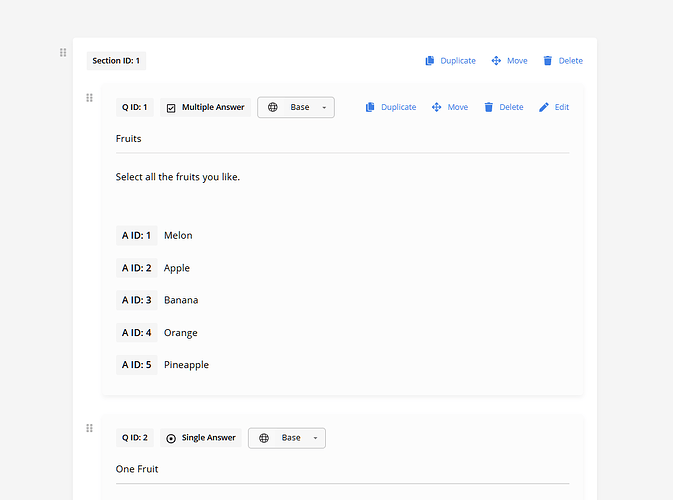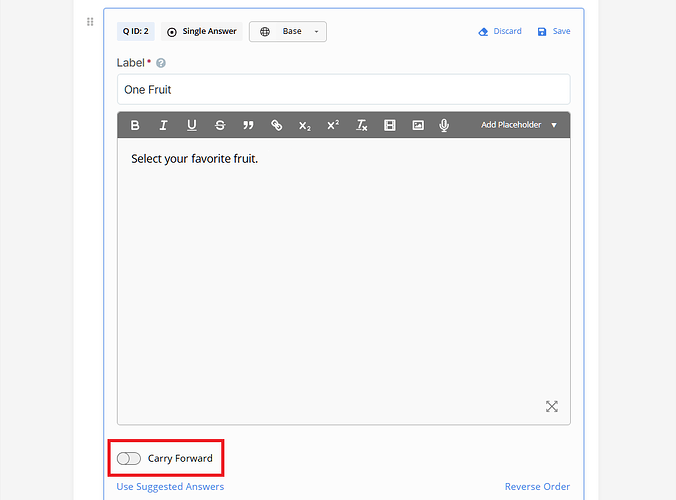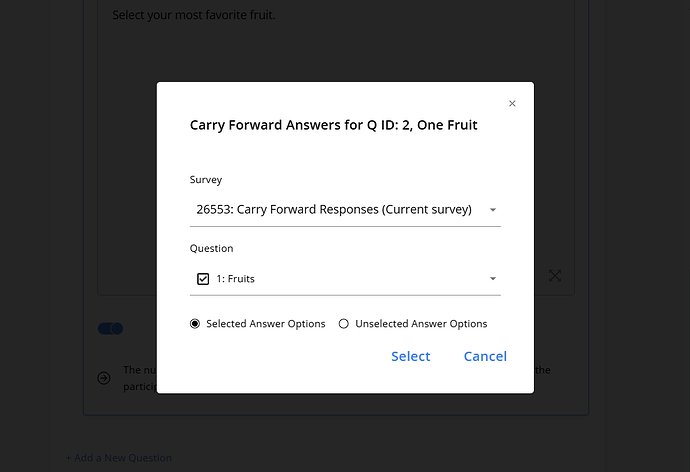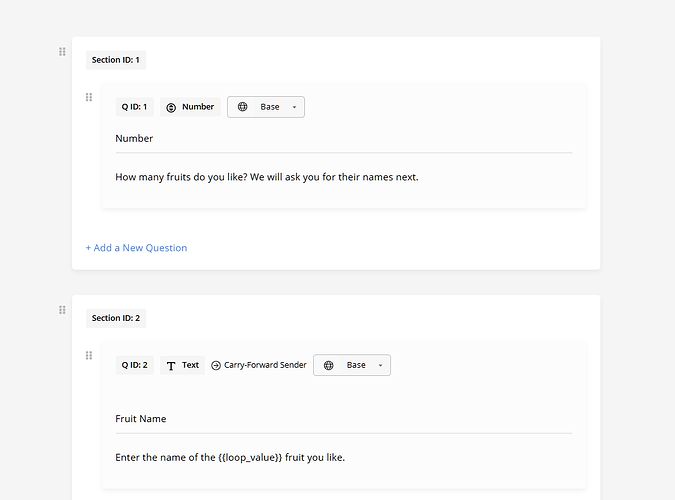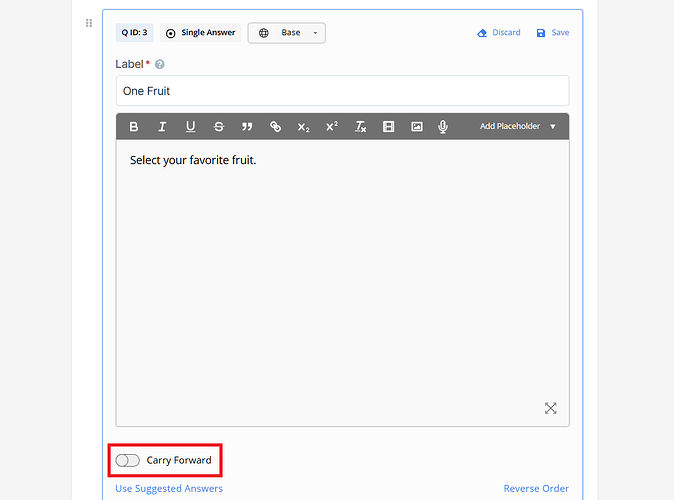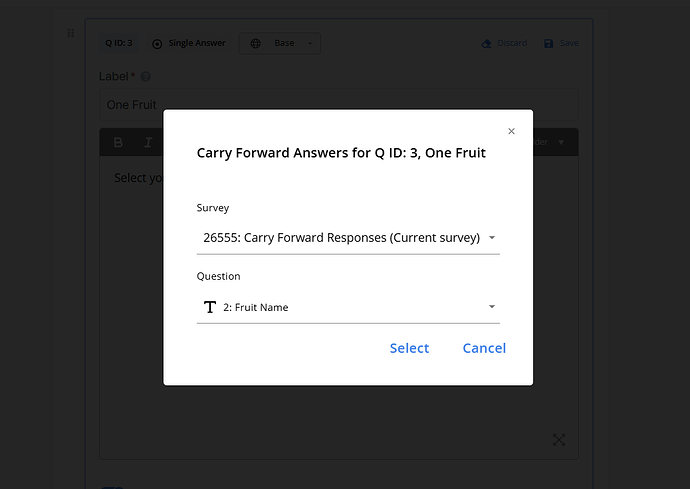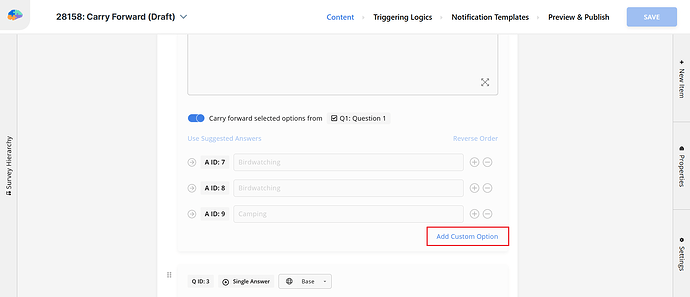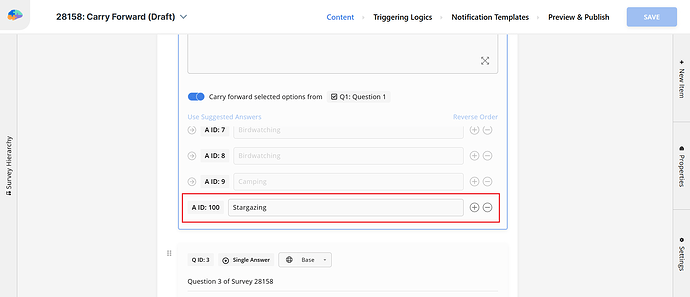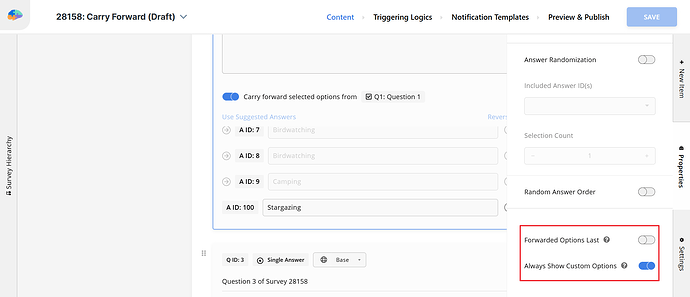This feature allows you to use responses from another question as answer options of a multiple- or single-answer question.
There are two types of questions in this feature’s functionality:
-
Sender Questions: Answers to these questions affect answer options for other questions. Sender questions can be:
- Single- or multiple-answer questions, only if they are not in a looped section.
- Text, number, mass, length, VAS, calendar, image, or barcode questions, only if they are in a looped section.
Check the next sections on how these two types can be set up.
-
Receiver Questions: These questions use the sender’s answers and answer options to generate their answer options. They must be single- or multiple-answer questions.
Carry Forward Choices from Choice-Based Questions
To carry forward responses from a single- or multiple-answer question, you can follow these steps:
-
Define two single- or multiple-answer questions as sender and receiver. They can be on two different surveys. Let’s say these questions are Q1 and Q2, respectively.
-
For Q2, while in the Edit mode, turn on the Carry Forward toggle switch. Then select Q1 as the sender question after selecting the corresponding survey, and choose either Selected Answer Options or Unselected Answer Options.
Once the sender question is linked, you won’t be able to manually add or remove answer options in the receiver question.
-
Publish the survey.
-
Now, whenever the participant responds to the sender question and moves on to the receiver question, the receiver question will show the answer options from the sender question based on the last response to the sender question and whether selected or unselected answer options should be used.
The last response to the sender question will be taken from the last completed, in-progress, or expired session (including the current session and considering the sessions’ record times) that has a response to that question.
If the sender question is after the receiver question in the same survey, the last response to the sender question will be taken from the last completed or expired session that has a response to that question.
[!note]
For public surveys, the last response to the sender question will be taken from the current session only, if any.[!note]
If, based on the response to the sender question and whether selected or unselected answer options should be used, there is no answer option for the receiver question, the receiver question will not be shown to the participant. -
The answer options will be carried forward with the same properties (e.g., ID, content, etc.) as the sender question’s answer options.
Carry Forward Responses from Looped Questions
To carry forward responses from a looped question, you can follow these steps:
-
Define your looped section with a text, number, mass, length, VAS, calendar, image, or barcode question in it as the sender. For this, we need a loop source question, too. Also, in a third section, define your single- or multiple-answer question as the receiver. These questions can be on two different surveys. Let’s say these questions are Q1, Q2 (loop source question), and Q3, respectively.
-
For Q3, while in the Edit mode, turn on the Carry Forward toggle switch. Then select Q2 as the sender question after selecting the corresponding survey.
Once the sender question is linked, you won’t be able to manually add or remove answer options in the receiver question.
-
Publish the survey.
-
Now, whenever the participant responds to the sender question and moves on to the receiver question, the receiver question will show the answer options based on the last responses to the sender question in all loop iterations.
The last responses to the sender question will be taken from the last completed, in-progress, or expired session (including the current session and considering the sessions’ record times) that has at least one response in its corresponding loop.
If the sender question and the whole loop are after the receiver question in the same survey, the last response to the sender question will be taken from the last completed or expired session that has at least one response in its corresponding loop.
[!note]
For public surveys, the last response to the sender question will be taken from the current session only, if any.[!note]
If, based on the responses to the sender question, there is no answer option for the receiver question, the receiver question will not be shown to the participant. -
Duplicate answer options will be removed; the first occurrence will be kept. On the other hand, the ID of the answer options will match the loop index.
Carry Forward Responses with Custom Answer Options
You can also manually add answer options to receiver questions, in addition to forwarded answer options from sender questions.
After linking a sender question, you can add custom answer options to the receiver question. The type of manual answer options depends on the sender question’s answer type: text options for text-based questions and image options for image-based questions. IDs for custom answer options start at 100.
When manual answer options exist, you can configure how they are displayed:
- You can choose whether manual answer options should be shown when the sender question is unanswered or does not generate any forwarded answer options. By default, they are shown.
- You can choose whether manual answer options should appear above or below forwarded answer options. By default, they appear below.
When participants reach the receiver question, forwarded answer options and the custom answer options are displayed together based on your settings. If no forwarded or manual answer options are available, the receiver question is not shown.
[!note]
Carry Forward responses with custom answer options are currently supported only in the mobile apps. This feature is not available in the participant web app.
Limitations
- For receiver questions, researchers won’t be able to use Suggested Answers or Reverse Order.
- A sender question cannot itself be a receiver question.
- Preview under the survey editor is unavailable when a sender question is in another survey.
- Responses won’t be included in the old format from (Export All Activities Responses as CSV).
- Duplicating a section that contains sender or receiver questions is not supported. Researchers should manually fix any issues that occur after duplicating such sections.
- If a sender question is set for a question that already has answer options, the existing options will be automatically deleted before populating the new ones from the sender question.
- The receiver question’s answers type will be automatically set to Text or Image based on the sender question’s answers type or the sender question type (in case it’s an Image question).
- The sender and receiver questions cannot be in the same looped section.