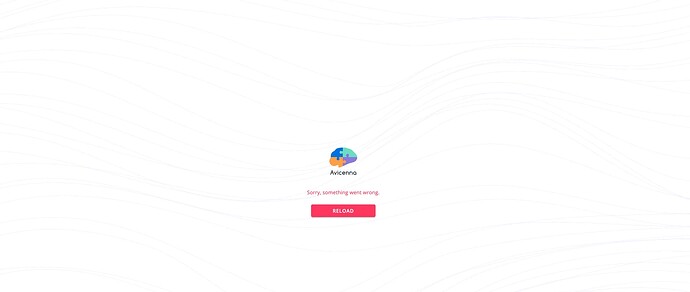Hello!
I am running an EMA study where participants complete five prompts per day, and I would like to administer an additional 7-item questionnaire the following morning if the participant answered “yes” on a set of questions during any of the prompts the previous day. However, based on what I’ve read, I can only set criteria based on the last response, which makes it challenging to trigger the next-day survey based on all responses throughout the day.
Is there a way to trigger the question based on responses at any point during the previous day rather than just in their last response?
Thank you for your support!
Hi Ashmita,
Please answer these questions so I can help better:
- Is the “Yes” answer necessary in only one of those questions?
- Is the set of questions the same in all 5 prompts of a day?
- If your answer to the previous question is “yes”, do you mean if I answer “Yes” in the first prompt of the day, that set of questions shouldn’t be asked in the other 4 prompts of that day?
- Will/can the 7-item questionnaire be prompted before all those 5 daily surveys?
Also, it’d be great if you share that “set of questions” so I can understand the situation better.
Best regards,
Mojtaba
Hello,
To give you more context, my study is on recreational substance use. I ask participants questions related to use three times a day (alternate prompts).
- The “yes” answer is only required in one of those three prompts where I ask about substance use to trigger the set of questions the next day
- The set of questions will alternate. I don’t present the same questions in every prompt. The set of questions I want to trigger based on the “yes” answer will remain the same
- No, the substance use question will be asked every alternate prompt regardless of what your answer was in the previous prompt.
- We can trigger the 7 item questionnaire before the first prompt the next day but I would ideally like to have it be part of the first prompt of the day.
Here’s my ideal survey flow:
Day 1: prompt 1 (with substance use questions) > prompt 2 (no substance use questions) > prompt 3 (with substance use questions; participant reports use “yes” response) > prompt 4 (no substance use questions) > prompt 5 (with substance use questions)
Day 2: prompt 1 will have the additional 7 item consequences and evaluations questions since participant reported substance use the day before in prompt 3
Thank you!!
Hi Ashmita,
Thanks for the clarification.
Considering the fact that questions will alternate, you can define 5 different surveys (one for each prompt in a day).
Then define a section at the beginning of the first prompt’s survey and put the 7-item questionnaire there so the survey’s main questions won’t affect the current day’s 7-item questionnaire.
Now, you can set a criteria for that section to be shown based on the last responses to the substance-use questions in those 3 surveys.
This solution partially addresses your concern (“trigger the question based on responses at any point during the previous day rather than just in their last response”), because if the participant misses a prompt, the criteria will still look for a response in the previous days until it finds one or there’s no other scheduled prompt.
I also assumed that the substance-use question is Mandatory and will always be shown to the participant; it won’t be hidden due to some branching logic or flow controls. Otherwise, it’d make things worse.
I think that’d be the closest we can get to a perfect solution. Let me know if I misunderstood you or if you have any other questions.
Best regards,
Mojtaba
Thanks so much for your response! I’ve tried to implement it for my study 4188, activity 23184. I still think something may be wrong because I’m not able to preview the survey. Would it be possible to take a look?
I created a survey for each prompt as you suggested and for the question to be presented, I’ve set the criteria as follows: Q20 == 1 OR Q22 == 1 OR Q24 == 1 OR (Q20 == 1 AND Q22 == 1) OR (Q20 == 1 AND Q24 == 1) OR (Q22 == 1 AND Q24 == 1) OR (Q20 == 1 AND Q22 == 1 AND Q24 == 1) OR Q25011_20 == 1 OR Q25011_22 == 1 OR Q25011_24 == 1 OR (Q25011_20 == 1 AND Q25011_22 == 1) OR (Q25011_20 == 1 AND Q25011_24 == 1) OR (Q25011_22 == 1 AND Q25011_24 == 1) OR (Q25011_20 == 1 AND Q25011_22 == 1 AND Q25011_24 == 1) OR Q25012_20 == 1 OR Q25012_22 == 1 OR Q25012_24 == 1 OR (Q25012_20 == 1 AND Q25012_22 == 1) OR (Q25012_20 == 1 AND Q25012_24 == 1) OR (Q25012_22 == 1 AND Q25012_24 == 1) OR (Q25012_20 == 1 AND Q25012_22 == 1 AND Q25012_24 == 1)
Thank you!
I’m not able to preview the survey
Please let me know what you see. Any errors? A screenshot would be great if it doesn’t expose any sensitive information. Also, in case the preview is broken, you can still test it on the app itself.
I created a survey for each prompt as you suggested and for the question to be presented, I’ve set the criteria as follows:…
Not sure what you mean by “the question”. If you mean the section that contains the 7-item questionnaire, then the criteria can be simpler, something like this:
(Q20 == 1 OR Q22 == 1 OR Q24 == 1) OR (Q25011_20 == 1 OR Q25011_22 == 1 OR Q25011_24 == 1) OR (Q25012_20 == 1 OR Q25012_22 == 1 OR Q25012_24 == 1)
I grouped conditions related to each survey (with substance-use questions) within parentheses; you can drop the parentheses since all of them are ORed. You want to show that 7-item section only if at least one of these conditions are met, right?
Note that Q20 == 1 OR Q22 == 1 OR Q24 == 1 already covers (Q20 == 1 AND Q22 == 1) OR (Q20 == 1 AND Q24 == 1) OR (Q22 == 1 AND Q24 == 1) OR (Q20 == 1 AND Q22 == 1 AND Q24 == 1) and all of its parentheses separately.
I’ve attached a picture of the error I am receiving below.
From my experience, the simpler criteria you have mentioned here does not seem to work for my survey when both Q20 and Q22 = 1. Not sure what the issue might be.
And you are right, I want to show the 7-item section only if at least one of those three Q20, Q22, Q24 = 1.
I fixed the “not being able to see the preview issue.” But I’m still concerned that I won’t see the 7-item section when not a combination of those questions is selected
Hi Ashmita,
Again, sorry for the late response.
Please add me to your study as a researcher so I can double-check. This is my email address: mojtaba@avicennaresearch.com. Make sure you give me the necessary permissions.
Also, please let me know where you face such an issue. Is it on the web app, the Preview on the researcher dashboard, or the mobile apps?
Best regards,
Mojtaba