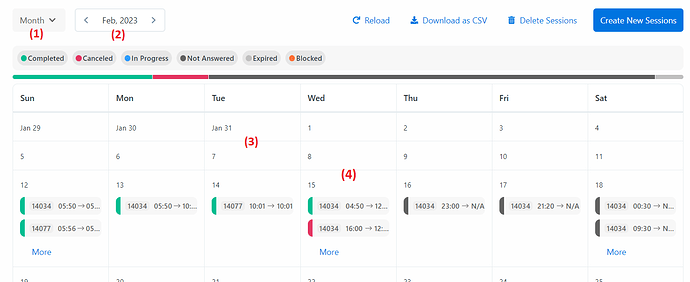Goodmorning,
I noticed that the Ethica website has been updated with a whole new layout. Within the previous version I was able to check a box next to ‘Show Blank Days’, but I see this option is not available anymore at ‘Sessions’. We used to check this because sometimes the sessions are not loaded automatically at some timepoint. We could see this with ‘Show Blank Days’ and then we had to reload the sessions manually to make sure the participants still received the daily surveys with notifications.
Is it still possible to check this but in another way? I hope someone can help!
Kind regards,
Stephan
Hi. I hope you’re doing well.
We had to show the “Show Blank Days” option in the previous interface because we only used to show the days with sessions by default. So by enabling that checkbox you could see the days without sessions too (AKA blank days).
But now the default behavior is to show ALL days by default (with or without sessions).
So in the new interface, you can just simply choose a view (1) and a date (2), and you will be able to see all the days within that date range you’ve chosen.
There are some days without any sessions (3) (AKA blank days), And some with sessions that are scheduled for that day (4).
If you had any other questions on this, please let me know.
Best regards,
Amir Mohammad from Ethica Data support.
1 Like
Hello Amir,
Thanks for clearing this up! Have a great weekend.
Stephan