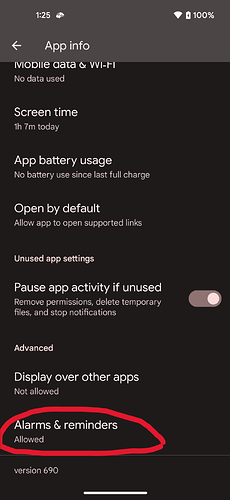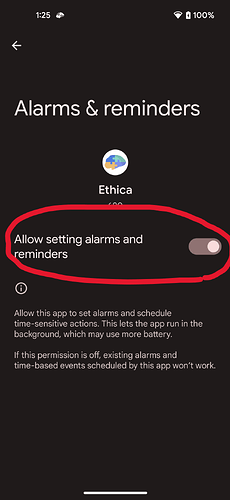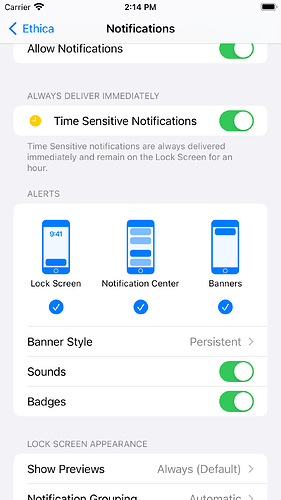Hi,
I just started the study (#3302) for a new participant, but she cannot do the scheduled activity. She received the notifications, but could not open the study. The study has an expiry date set after 30min and participants receive 3 notifications (start, 15min before closure, 5min before closure). She had just received the reminder (15min after the first notification), so the study should have still be open. In the notifications status, it says “Dismissed”.
I also checked the audit trail and there were some failures indicated, but I don’t understand what they mean.
A short update: It seems to be a problem with the notifications. The participant does not receive them at the right time (when they were prompted, the survey had already expired). For the next moment, we waited until the scheduled time. The participant did not receive any notification, but could complete the survey. I checked the notifications and it says that they were prompted (but she did not receive any).
Could you please help me to fix this issue?
Thank you!
Susanne
Hi @s.schulz,
Thank you for reaching out to us, and please accept my apologies for any inconvenience this issue may have caused.
Could you kindly provide me with the participant ID? It is rather unusual for the statuses to be displayed without any notifications being received. I will request one of my colleagues to investigate this matter thoroughly and will update you accordingly.
In the meantime, could you also ensure that your participant is using the latest version of the Ethica application?
Thank you very much for your cooperation.
Warm regards,
MohammadHossein
Hi @mohammadhossein,
Thank you very much for your response. We were just now able to solve the issue. The participant was having difficulties with the notifications, because the telephone settings in Ethica were not complete (phone number was not added). I don’t know why she had received the notifications for the previous activities, but it seems to have solved the issue.
Best wishes,
Susanne
1 Like
Hi @mohammadhossein,
Unfortunately, it seems that the problem remains. The participant (Ethica ID: EID 73364) still receives the notifications at the wrong moments. This seems to apply particularly to the reminders (there are three notifications set: 1x session released, 2x session expired). Whenever she receives them, the survey is already closed. For example, she received a notification at 23:26 when she was supposed to receive the last one at 20:56 (the status in Ethica is “stale”) or at 12:38 when it was scheduled for 11:23. She mentioned that she only seems to receive the notifications whenever she opens her phone (not the app). The notifications on the Ethica website seem correct, but if I look at her data, the times “Session scheduled time” and “Prompt time” are completely wrong as well (as if for a different time zone because the spacing in between notifications seems correct).
Not sure if that’s related, but a new participant that joined this morning also received a notification + released questionnaire already even though they are scheduled to begin tomorrow morning. Something seems to be wrong, which has never happened before.
It would be great if you could investigate this matter as soon as possible to ensure that this won’t happen with other participants as well.
Thanks a lot!
Susanne
I also noticed that the same issue happened to another participant who dropped out because of notification issues but we could not track down what the problem was. In their data, the scheduled time of the notifications were about the same as for the first participant, but completely (i.e., in the middle of the night) and not the same as stated on the Notifications page. So based on the Data, they received their notifications 6 hours ahead of the scheduled time. At first I thought this had something to do with Ethica being based in a different time zone, but for my pilot participants, I could always see the correct time in the data.
Dear @s.schulz
Thank you very much for bringing this to our attention.
I have escalated the matter to a member of our technical team who will conduct a thorough investigation into the issue. You will receive a follow-up communication once the investigation is complete.
Bests,
MohammadHossein
Dear @s.schulz
Some devices work differently and participants may have to do some adjustments to get notifications. Where possible, Ethica informs users about these adjustments and settings. We also have detailed documentation here on these changes. You can check the link and help your participants where needed.
Please note that you can also include email and SMS notifications to ensure no notification is missed. SMS notifications incur extra costs, both on your end to send them and maybe on participants to receive them.
If your participants are not getting any notifications please follow the instruction below
For Android users:
We have this option on the app’s settings page which enables notifications for surveys.
Inside the Ethica app go to
- Settings
- Notifications
- Make sure Survey Notifications are checked.
if the person enabled this option, it’s very unlikely that they don’t get notifications. you can also check in Participant Audit Logs if the participant enabled this option or not.
The participant should check if notifications are enabled for the Ethica app setting itself on his/her device with the following instruction:
- Go to the phone’s Settings
- Notifications (if you do not have this jump to step 4)
- Select the Ethica app
- If you do not have the Notification settings on your device please go to “Apps” find “Ethica” there and tap on it.
- Check if notifications are enabled
- Go to both Survey-related notifications and Study-related notifications and check if notifications are enabled for them too.
For iOS users:
Based on the iPhone app notifications setting please make sure notifications are turned on.
Sometimes, the reason you’re not getting notifications could simply be that you somehow turned them off. Here’s how to double-check that notifications are on:
- Open the Settings app.
- Tap Notifications.
- Tap on Show Previews at the top.
- Tap Always so you’ll receive notifications even if your iPhone is locked or unlocked.
- To make sure notifications are turned on for a specific app, tap Back on the top left to go back to the notification settings. Under the sub-menu Notification Style, find and tap the app you want to receive notifications for. Then make sure you allowed notification and also the banner style is set to
Persistent.
After you changed those settings navigate back to the application go to Settings > My Studies and hit the Reload Studies from Server button.
Also:
- Please make sure that the app is updated to the latest stable version.
- Please make sure that your participant’s device date/time is set correctly.
- Do not forget to reload studies after checking the above settings
- Please check https://learn.ethicadata.com/documentation/data-sources/disable-battery-optimization-oneplus/
Let me know if the problem still exists.
Regards,
Alireza
Dear @s.schulz
Continue with my previous email
Please do not forget to remove the battery optimization as suggested by the Ethica app itself (The red alert bar at the top of the main page)
Also, please go to the Ethica app info, check the attached photos, and see if this setting is set correctly on the participant’s device.
If the setting was not there please ignore my suggestion.
Regards,
Alireza
Dear @alireza.javan,
Thank you for your reply. We checked all the app and telephone settings before, all looked well and was enabled as it should be. Strange thing was that she seemed to receive the first notification (sometimes at least), but the second and third (reminders) did not come through at the correct time. The most recent participant does not seem to have any problems receiving the notifications, though, so I assume it has to do with her phone setting.
The participant ends the study today, but I will let you know if the problem persists with other participants as well.
Just another quick question: Do the participants need to reload studies on their app as well if the settings are changed or is it sufficient if I do it from the server/website?
Best wishes,
Susanne
Dear @s.schulz
Could you kindly inform me if there are any other participants who are experiencing the same notification issue that you brought to our attention?
At Ethica, the system is designed to seamlessly apply any changes through push messages sent directly to the participants’ devices. However, in instances where a participant is not online at the time the push message is sent, there is a possibility that the message may not be received. Consequently, the participant may not have the most current settings for your study.
if there are any other concerns, please don’t hesitate to reach out.
Warm Regards,
Alireza
Dear @alireza.javan,
Another participant (EID 73629) is indeed experiencing a similar problem: He is participating from an iPhone; all app and phone settings are set as they should be. The test questions (activity Test, #19062) yesterday worked well and he received the notifications as well. This morning he also received the notifications, but was not quick enough to complete the activity (so it expired). After that, he did not receive any notifications anymore. In the Audit Trail there was also no activity at the time the notifications were scheduled to be sent, only about an hour later when he openend the app again (all notifications were issued about an hour after they were supposed to, as specified in Audit Trail - I think that was the same in the morning as well). He only sees the notifications within the app (after opening it), but they are not prompted and he doesn’t receive them on his phone screen. On the Notifications page, the status for most remains on “Sending” as well.
Could you help to check what is going on here?
Best wishes,
Susanne
Dear @s.schulz
So, the issue is: The notifications are scheduled by the app to show at the right time but will only prompt when the participant opens the app, So, some device problems might cause this issue.
let’s check the notification settings first to ensure that they’re all set up as expected and haven’t changed. I’ve attached an image referring to the Ethica notification settings.
Focus modes, such as Do Not Disturb, Sleep, and Personal, helps to silence calls, notifications, and other alerts while enabled. When notifications don’t show up on your iPhone.
To confirm, open your iPhone’s Control Center by sliding down from the top-right corner on models with Face ID and swiping up from the bottom on models with a Home button.
Let’s use Do Not Disturb as our example: note the color of the crescent moon icon. If it’s violet (bluish-purple), that means Do Not Disturb is enabled; tap the icon to disable Do Not Disturb. That will change the crescent moon’s color to white (check Use Do Not Disturb with Focus on your iPhone or iPad - Apple Support for a deeper look into that process).
A few other items to check while we’re in the Settings app are the date and time and specialty network settings. For the date and time, go to Settings > General > Date & Time and change it to Set Automatically if it isn’t already. For specialty network settings, review Use VPN on iPhone to ensure that if there is one setup or installed, it is turned off during participation.
Please reload the study on the participant’s device after the changes.
Best Regards,
Alireza
Dear Alireza,
Thank you for your help! I’ve forwarded your response to the participant and he’s receiving the notifications well now. It seems there was indeed a device issue, but one of your suggested solutions has worked.
Best wishes,
Susanne