Hello, for the study we are running we collect GPS and screen state data. We understand that setting up the phone properly so that it allows the app to collect location data constantly is important so our participants all should have that setting configured on their phone. However, we have about 3 participants out of 15 where the app is not collecting GPS data or screen state. Do you know why this may be happening? We do not think it is due to the configuration of the phone’s settings so are there other possibilities of errors that would lead to this? Any help would be appreciated. Thank you!
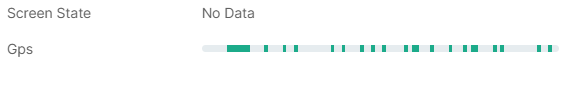
Additionally, some participants have the GPS collecting in very scattered ways. I was wondering why this participant may have this while others are smooth and consistent in their collection?
Dear Sophia,
Really sorry for the late response. I asked my colleagues to check this and get back to you ASAP.
Best regards,
Mojtaba
Hi @skoesterer,
Hope you are doing well,
Could you please provide me with the user_ids for all three participants?
Kind regards,
Omid
Yes, here are the user_ids for the 3 participants who have strange GPS data: 89950, 92638, and 93556. Thanks!
Hi @skoesterer,
Users 89950 and 92638 did not grant the “Allow Always” permission for location services. For user 93556, it appears that the app was terminated, which is why the data collection is scattered.
Please advise users to grant the “Allow Always” permission for location services and encourage them to keep the app open in the background without swiping it away from recent apps. We cannot collect location data when the app is terminated.
Kind regards,
Omid
Thank you Omid!
Based on what I’ve read, I was under the impression that the participant would not have to worry about keeping the app open if they have the “Allow Always” permission granted as that permission allows the phone to keep collecting data even if the app is terminate. Is that not the case?
Additionally, is there a way for me to check if a participant has granted the “Allow Always” permission or can only you all check that?
Thank you for your time!
Hi @skoesterer,
I hope you are doing well, and I apologize for the delayed response.
Unfortunately not, The user needs to keep the app open in the background to ensure a seamless data collection experience.
For information on permissions, please visit: Audit Trail | Avicenna Learn
Kind regards,
Omid